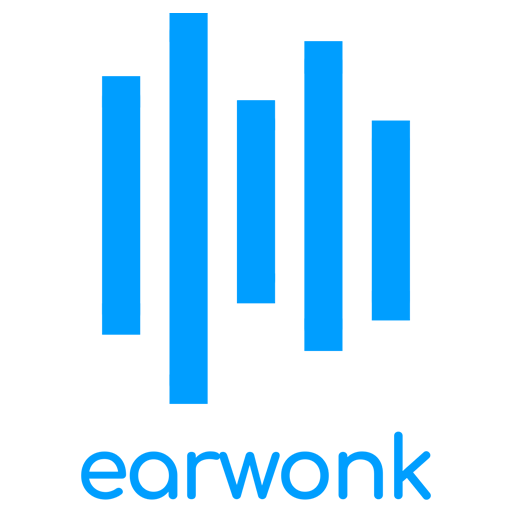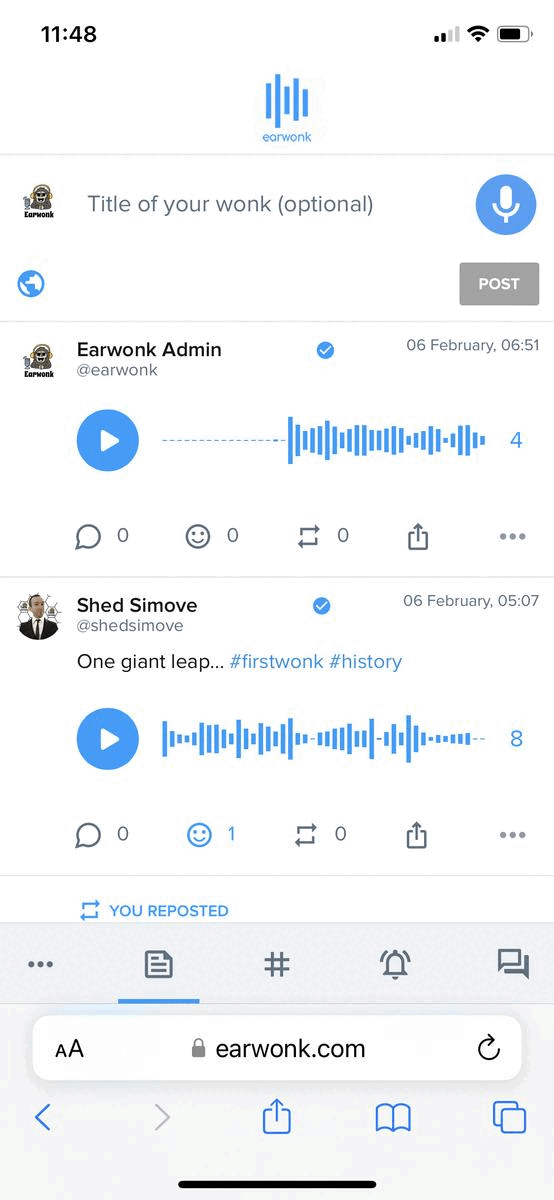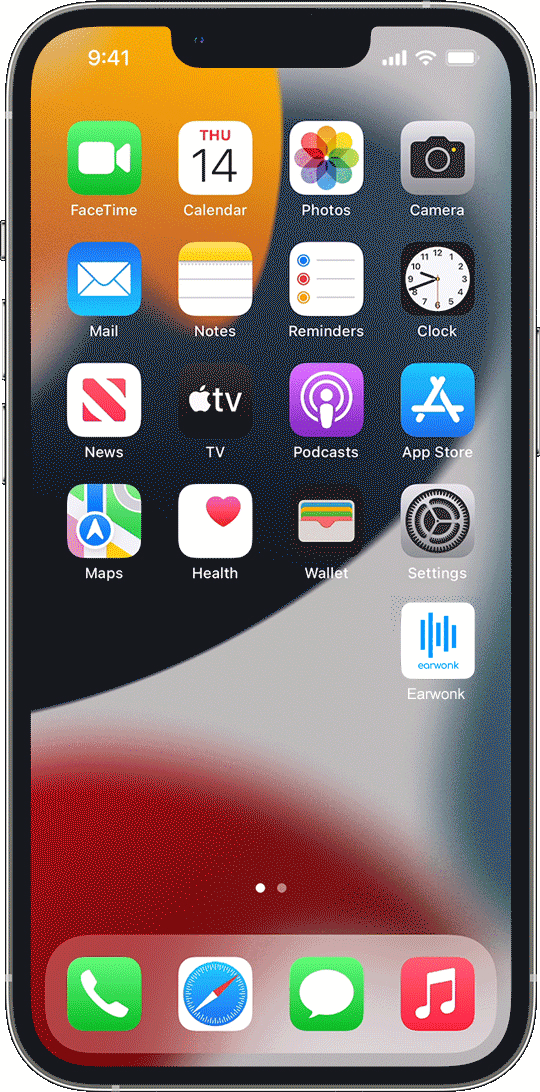HELP CENTRE - Frequently Asked Questions
EARWONK?
Q: What is Earwonk?
A: It’s a social network platform for audio.
TIME LIMIT
Q: What’s the maximum limit for each audio clip?
A: 30 secs
REPLYING TO A POST
Q: How do I reply to a post?
A: Under each post, use the speech bubble icon to see all the current replies to that post, then click or tap it again to post your own reply.
VERIFICATION
Q: How do I get verified?
A: You have to complete the infamous ‘Seven Labours Of Earwonk’. Or, if you can’t complete those, you must be notable in some way - and send us a description of why you're notable and a video.
PROFILE PICTURE
Q: How do I get change my profile image or cover image?
A: Go to your profile by clicking your Username, then click / tap on the profile image.
COVER IMAGE
Q: How do I get change my cover image (that appears behind my profile image)?
A: Go to your profile by clicking your Username, then click / tap on the cover image. If it's not working with the image you're uploading, try a square image.
CLEARING NOTIFICATIONS
Q: How do I remove the notifications animation?
A: Go to your notifications feed and the notifications animation should vanish. If not, refresh the page and try visiting the MENTIONS column - that should clear the notifications on your profile until you receive new ones.
CHANGING OTHER PROFILE DETAILS
Q: How do I get change other details on my profile?
A: Go to your profile by clicking your Username, then go to Profile Settings. You can also access your Profile Settings by expanding the menu on the right side of the screen on a desktop.
MICROPHONE PERMISSION ON IPHONE
Q: How can I permanently allow Earwonk permission to allow access to my iPhone microphone?
A:
1) Visit Earwonk.com using your browser (Safari / Chrome / Firefox)
2) Tap the AA icon in the site address bar
3) Tap Website Settings
4) Tap Microphone
5) Swipe Up
6) Tap Allow

HOW DO I CREATE A SHORTCUT ICON ON MOBILE?
Q: How can I add a shortcut icon on my phone to instantly open Earwonk?
A:
1) Visit Earwonk.com using your browser (Safari / Chrome / Firefox)
2) Tap the icon that looks like a square with an arrow pointing up
3) Scroll down
4) Tap Add To Home Screen
5) Change the title to Earwonk

THE WAVEFORM COLOURS
Q: Do the waveforms change colour?
A: When a post receives over 100 likes AND over 100 reposts, the waveform turns green. If a post gets 10,000 likes and 10,000 reposts, it changes to orange. And if a post gets 100,000 likes and 100,000 reposts, it displays in purple.

THE FUTURE
Q: How can I get involved in bringing Earwonk to a wider audience?
A: We have exciting ideas for the future of the platform. If you'd like to be in involved, please message @Earwonk.